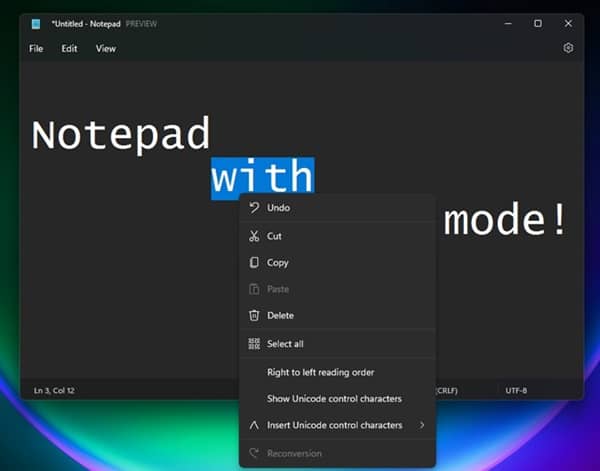The new Notepad supports dark mode, more settings, a new context menu, and an overall fresh UI to suit Windows 11’s Fluent design. Whereas the Photos app gets more editing options and the Groove Music is replaced by Windows Media Player.
Redesigned Apps in Windows 11
Microsoft has long been reluctant to develop the design of its Windows OS, which had put the OS behind its rivals. Though it’s still the market leader, Microsoft decided to touch up its new Windows 11 with a new refreshing UI, to excite its community once again. And it’s done by revamping the default apps first. In this pursuit, the maker added a new cropping tool and aspect ratio options to the Photos app. Future, there are options for easily customizing the photos, making adjustments to lights, and using new mark-up options. Also, there’s a new image preview screen checking multiple images without switching between them. And the big one, the revamped Notepad is coming to Windows 11 Beta channel finally. All those running on Win11 Build 22000 or newer, can see the new Notepad with design changes based on Fluent Design. These include rounded corners on the right-click context menus, menus, top-level windows, pop-up notifications and find tool. Also, there’s a dedicated support page for customizing the new icons and animations of the app, which includes changing the colors, fonts, and even the theme to dark mode. Also, Notepad is supporting updating through Microsoft Store. Finally, Microsoft has replaced the old Groove Music with Windows Media Player in Windows 11 and supports playing videos of MKV and MP4 formats. Both the Photos app and the new Windows Media Player is available for all general Windows 11 users.