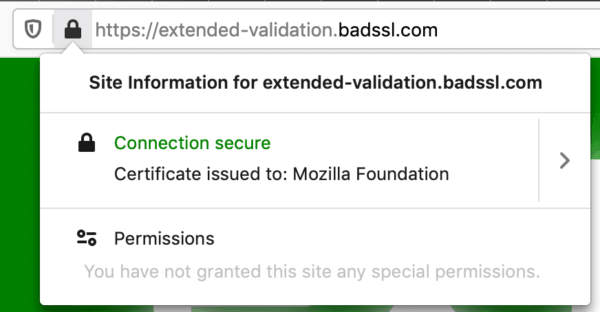There will be some major changes in the UI of the browser. Apart from that Mozilla is also making some important changes in the new version of the browser.
Change Privacy and EV Indicators
There are both secured and insecure websites online. According to Mozilla, the sites with HTTPS are the secured ones and the browser will also indicate the same thing. The sites with HTTPS will be shown with a grey coloured lock. Earlier they used to be green. In the earlier versions, there is no particular rule that a site should have HTTPS in order to be marked with a green padlock. But now, the situation has changed. The grey padlock is the security icon and it only considers sites with HTTPS as secured. The other sites will be indicated with crossed out padlock icon. The information indicator will also be embedded in the padlock only. Another big change in this new version is the relocation of the EV indicator. The EV indicator is usually present in the URL bar but it is sent to the site information panel now. The users who want to know more about the website will go there and check about it. In short, the EV indicator is hidden in plain sight and those who want it can access it. Along with these changes, you will also see changes in the protection signal. The protections are enabled when the shield is in grey colour, protections are active in blue colour and if there are no protections, then the shield is crossed.


![]()